AI Tools 101: Lovart Guide to Build a Full Brand Identity with AI
This step-by-step Lovart AI guide shows you how to create a full brand identity, including logos, mockups, merch, and animated videos, without using any design tools. Ask ChatGPT

What if you could build your entire brand (logo, visuals, mockups, even merch) without using any design software? That’s exactly what Lovart is built for. It’s an AI-powered design agent that lets you create a complete brand identity in minutes, just by chatting. No design skills needed.
In this edition of our "AI Tools 101" series, we’ll walk you through how Lovart works. From creating sticker packs and character avatars to building full brand kits, color palettes, and animated videos. It combines the power of GPT-4, advanced image models, and UI design tools into one easy interface. Whether you're a founder, creator, or just testing ideas, Lovart helps you design like a pro.
Let’s dive in.
First, Let’s Create a Custom Sticker Pack
Lovart makes it easy to turn your selfies into custom emoji-style stickers. Perfect for Telegram, Discord, or even your YouTube channel.
How it Works:
- Upload a few clear images of yourself
- Type a short prompt like: “Make stickers of me in cartoon style”
- Lovart scans your face and expressions using image analysis
- It then generates 5 stickers, each reflecting your personality and style
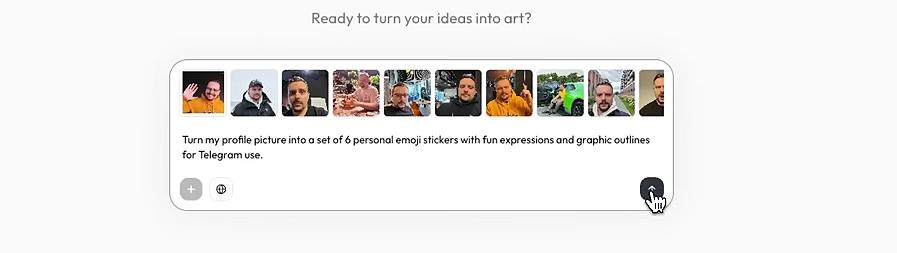
Step 2: Turn Yourself Into a Game Character
Now that you’ve tried stickers, take it up a notch. Turn yourself into a 3D game character with a specific theme (like cyberpunk).
Here’s How:
- Upload another photo of yourself
- Prompt something like: “Make me a futuristic cyberpunk game character”
- Lovart will analyze your features and match them with references
- It generates stylized visuals. Full-body portraits, headshots, action poses, even comic cover mockups
You can guide the result with prompts like “neon lighting,” “armor,” or “tech gadgets.” The results look like professional concept art, complete with armor, lighting effects, and visual consistency.
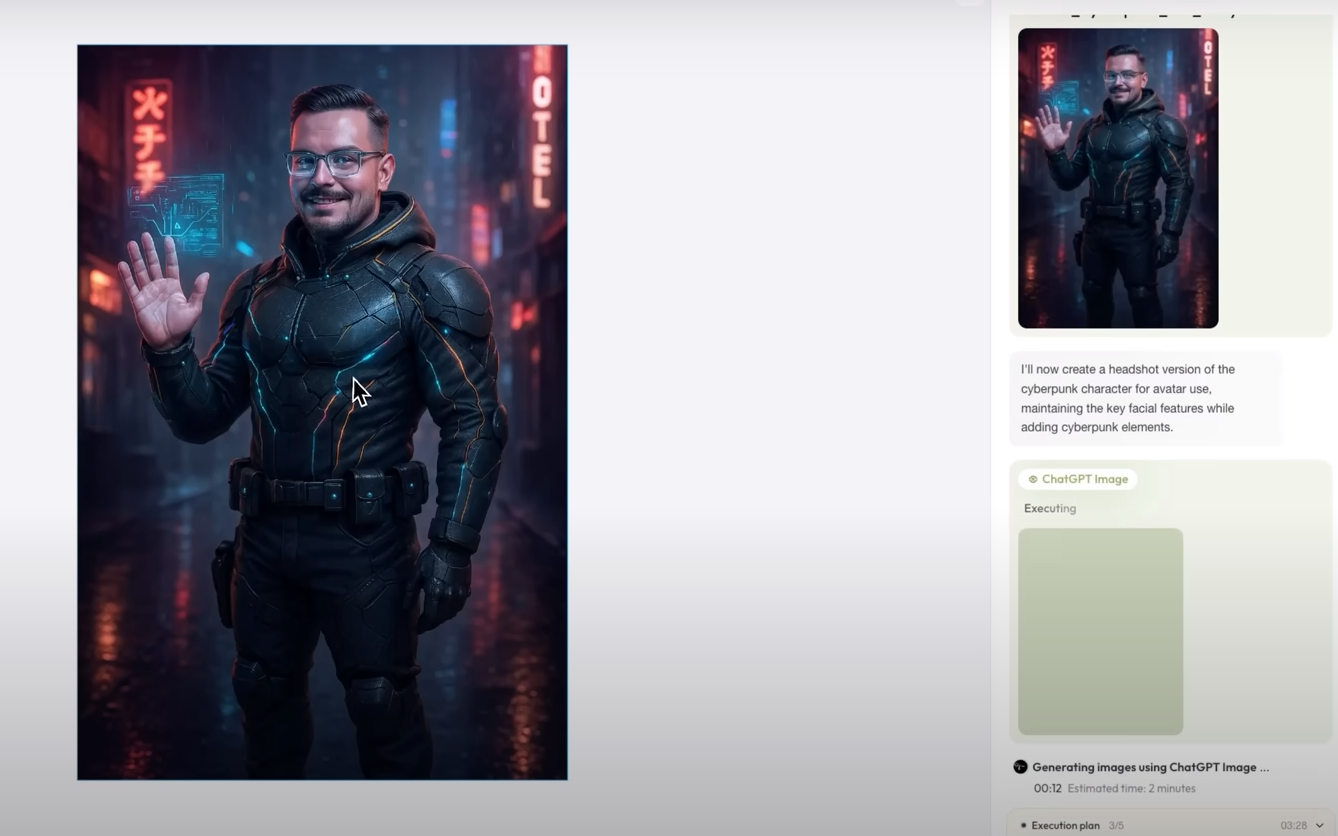
Step 3: Animate Your Character Into a Video
Want to see your character in action? Lovart can turn your image into a short animated video sequence.
Steps:
- Upload your stylized character image
- Ask Lovart to create an animated video (e.g., “Create a cyberpunk animation using this character”)
- It builds a storyboard, calculates frames, and explains its vision
- Then it generates short video clips using advanced video models like Cling and stitches them into a final sequence
You’ll get a fully animated short video. All AI-generated and based on your design.
Step 4: Build a Full Brand Identity (From Chat Prompt)
Now let’s switch from personal visuals to full branding. Lovart lets you build an entire brand identity through a guided chat. You just describe your idea, and it does the rest.
Try This:
- Open a new chat in Lovart
- Answer its questions about your business or concept
- Describe the mood, audience, and aesthetic you want
- Lovart prepares inspiration boards, references, and a detailed visual plan
Then it begins building your brand, starting with logo design.
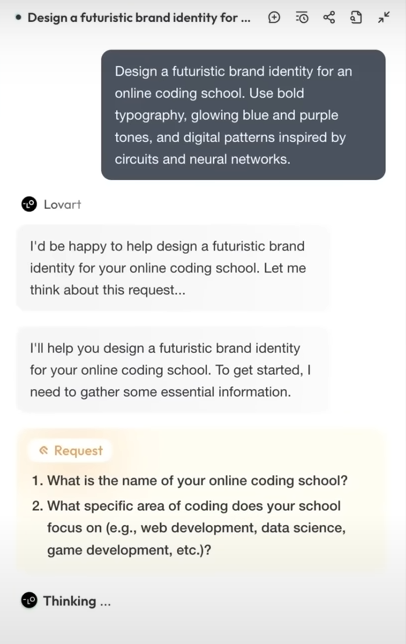
Step 5: Choose From Multiple Logo Concepts
Lovart generates several logo options based on your brief. Each one includes visual explanations and stylistic direction.
You can:
- Click the hand tool to zoom into details
- Compare options by font, iconography, and tone
- Select your favorite design to continue
For example, a futuristic programming school might get logos inspired by microchips and digital typography. Choose the one that fits best. Lovart will build the rest of the visual system around it.
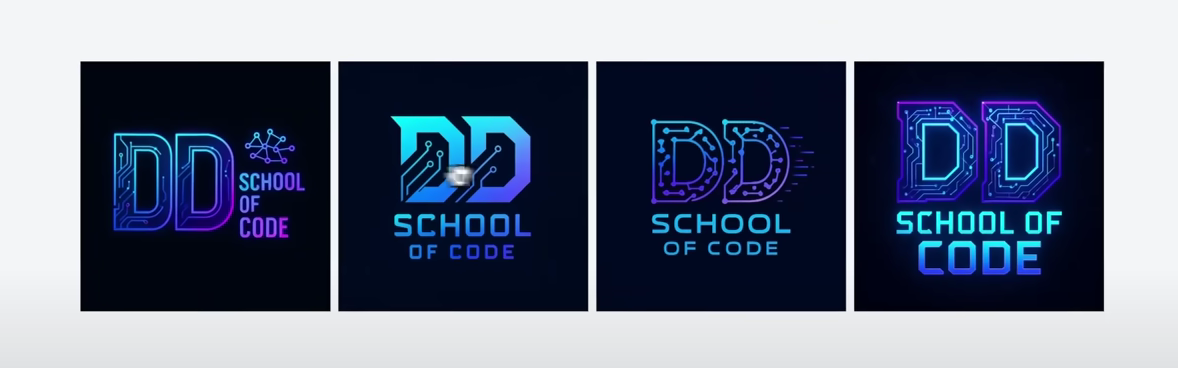
Step 6: Generate Business Assets Instantly
After you pick a logo, Lovart creates a complete branded system.
This includes:
- Business cards with matching gradients and graphic styles
- Website mockups that follow your brand tone
- T-shirts, hoodies, and merch visuals
- Promotional banners
- Course certificates and digital rewards
- A written brand summary describing visual intent and positioning
It feels like working with a creative director who understands your audience, product, and message.
Step 7: Make a Mood Board for Your Brand Concept
You can also start with a mood board, especially useful if you’re still exploring.
Try something like:
“Create a mood board for a sustainable startup targeting Gen Z”
Lovart will:
- Analyze your input
- Pull in design trends (like clean tech and organic layouts)
- Propose color schemes, visual tone, and layout styles
- Show references for typography, composition, and icons
This builds the foundation for the full visual identity.
Step 8: Build Your Brand Color Palette
From the mood board, Lovart can generate a color palette complete with:
- Primary and secondary brand colors
- Accent tones
- Neutral shades
- Hex codes
- Accessibility-tested combinations
It even marks which color combos pass contrast testing for digital usability—perfect for UI designers and developers.
Step 9: Get a Full Brand Style Guide
Finally, Lovart gives you a structured brand style guide. You’ll receive:
- Typography hierarchy with font weights and sizes
- Rules for logo placement
- Spacing and alignment principles
- Do’s and Don’ts (like incorrect logo usage)
- Layout templates for both digital and print
This is the kind of professional documentation agencies charge thousands to create.
You Just Need Direction!
Lovart is a design collaborator. It asks smart questions, explains its creative choices, and lets you revise anything you don’t like. It’s a full-stack design assistant for startups, solopreneurs, and creators.
If you’re launching a new project or refreshing your visual identity, Lovart can help you go from idea to execution in minutes.



Comments ()