AI Tools 101: Lovable Guide to Build Apps and Websites
Build a full-stack AI app without writing a single line of code. This step-by-step Lovable guide shows founders how to turn a prompt into a functional web app using OpenAI, Supabase, and smart UI tools.
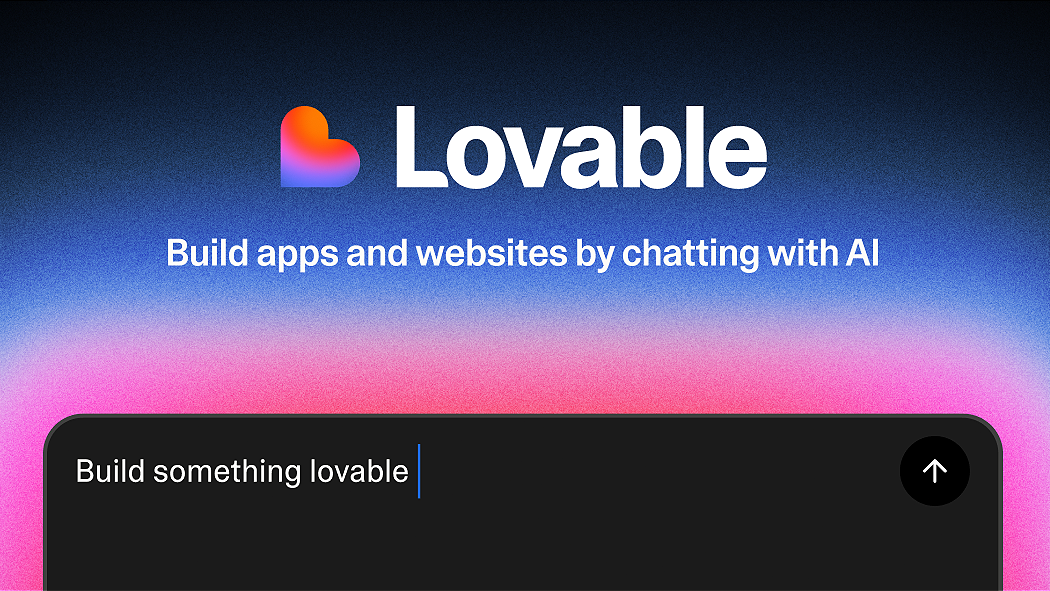
What if you could build a full-stack web app, from landing page to database, just by describing it in plain language? That’s exactly what Lovable enables.
In this guide, part of our "AI Tools 101" series, we walk through how Lovable helps you build a functional, full-stack app using nothing but clear prompts and structured thinking. Whether you're a first-time founder or a creative testing an idea, Lovable gives you the power to launch fast, design smart, and stay in control.
Step 1:
Start with a Clear Problem Worth Solving
Before you even open Lovable, get clear on what your app is supposed to do. This isn’t just about cool features. It’s about user flow. Who’s using your app, and what should they be able to do?
For example:
“Build an app that transforms an audio recording of a startup pitch into a one-liner and pitch deck structure. Users should be able to record their voice, get a pitch, and store it in a personal library.”
Step 2:
Write Your First Prompt
Inside Lovable, everything begins with a single prompt. Here’s how one might begin:
“Build an app that transforms an audio recording of a founder talking about their idea into a highly optimized one-liner and pitch deck structure.”
Then continue by describing what users should be able to do:
- Record their voice
- Receive a one-liner + pitch deck based on Guy Kawasaki’s method
- Access a library of saved pitches
- Edit or delete those saved versions
Also include which tools your app should use. For example, you might write:
“Use OpenAI’s Whisper API to transcribe voice input, GPT-4 to generate the one-liner and pitch slides, and Supabase to store and manage user data.”
Lovable will interpret this as part of your app's architecture and integrate those tools accordingly.
1. Be specific. If you want certain APIs or databases, name them in your prompt. Lovable acts on exactly what you describe.
2. Avoid trying to implement 5 things at once. Break work into smaller, testable chunks.
Step 3:
Let Lovable Build the Landing Page
Once the prompt is submitted, Lovable generates a working landing page with:
- Brand name and tagline
- Feature sections
- Testimonials
- Call to action
- Default design and color scheme
You can iterate with follow-up prompts like:
“Change the brand name to PitchPal and add a tech-style logo with an icon.”
Or even upload screenshots of websites you like and tell Lovable:
“Use the same design principles as the attached images. Switch the site to dark mode.”
Step 4:
Structure Your Dashboard with Logic
Next, create your dashboard layout. Describe the tabs, default view, and navigation. Example prompt:
“Build a dashboard with a left-hand nav. Default tab is ‘Create.’ Second tab is ‘Library’ where saved pitches live.”
Lovable instantly generates a preview you can edit.
Step 5:
Add Functionality Prompt-by-Prompt
Now it’s time to make your app work. You can prompt:
“Make the ‘Record’ button start voice recording and transcribe it using OpenAI. Then show options: ‘Generate pitch’ or ‘Re-record.’”
Then add:
“Send the transcript to OpenAI and return a one-liner and pitch deck structure. Save pitch if user clicks ‘Save.’ Store it in Supabase under the user’s ID.”
Each click, action, and result needs to be described. Lovable will build what you describe. So walk through the user journey, step by step.
Step 6:
Integrate Authentication with Supabase
Lovable works beautifully with Supabase, a backend-as-a-service that handles your database, authentication, and storage. Here’s how to connect the two:
Set Up Supabase:
- Go to Supabase and create a new project.
- Once it’s ready, navigate to: Settings → API
Copy These Keys:
- Project URL → this is your backend URL.
- anon/public API key → safe to use on the frontend (use this for Lovable).
service_role key in Lovable. It's powerful and only meant for secure backend operations.Connect Supabase to Lovable:
- In Lovable, click the Supabase integration toggle (top right).
- Paste your Project URL and anon/public key when prompted.
- Select the project name you created (e.g.
PitchPal).
Now Prompt Lovable:
Add sign up/sign in pages. Only authenticated users can access the dashboard.
This will automatically:
- Add login/logout functionality
- Link user sessions to Supabase authentication
- Lock dashboard access for signed-in users only
Step 7:
Sync to a Real Database
With Supabase connected, prompt Lovable to:
“Sync pitch data to Supabase.”
It will:
- Create a
pitchestable with user ID and data fields - Add row-level security (so users only access their own data)
- Set up create/read/update/delete (CRUD) logic
This is where your app stops being static, and starts acting like real software.
Step 8:
Add Real AI to Your Workflow
So far, the transcripts and pitch decks are mock data. Now it’s time to go live.
Steps:
- Create an OpenAI API key
- Add it securely in Lovable
- Prompt:
“Replace dummy transcription with real transcription using Whisper API. Generate one-liner and 10-slide pitch deck based on the transcript.”
Oneliner Format Tip: Use a proven structure:
“{Startup} is a {product} for {audience} to {goal}, with {special twist}.”
Example:
“PitchPal is an AI assistant for founders to turn ideas into pitch decks in minutes with zero tech skills.”
Step 9:
Preview, Test, and Fine-Tune
With all features connected:
- Record a pitch
- View transcript
- Generate one-liner and pitch slides
- Save to library
- Edit saved content
- Confirm the data shows in Supabase
Every step should now reflect your app’s logic. If not, refine your prompts:
“Make navbar smaller.”
“Add edit button to each card.”
“Change font color to black.”
Step 10:
Launch to a Live Domain
Once your app is complete and functional, it’s time to make it live and accessible to the world. Lovable gives you two options for publishing your app:
Option 1: Use a Free Lovable Subdomain
This is the fastest way to go live.
- Just click “Publish”
- Lovable will run a security check to make sure things like authentication and user access are properly set up (e.g., no open dashboards or weak passwords)
- Once it passes, your app will be live on a URL like: "https://pitchpal.lovable.app"
This is great for MVP demos, early testing, or internal team use.
Option 2: Connect a Custom Domain
If you're ready to go public with your brand, you can connect your own custom domain. There are two ways to do this:
- Manually: Buy a domain from a provider like GoDaddy, Namecheap, etc. Then go into your DNS settings and point it to Lovable.
- Directly via IONOS: Lovable integrates with IONOS, a domain registrar. You can purchase a domain inside the Lovable platform, and it will handle the connection automatically, no DNS setup needed.
Example: https://www.pitchpal.ai
This gives your app a polished, branded presence from day one.
What You’ve Just Done
- Built an app from scratch
- Added AI features like transcription and pitch generation
- Designed a clean UI without touching code
- Connected to a real backend and database
- Added authentication and security
- Went live, all inside a single interface
And it was all powered by clear thinking, specific prompts, and founder mindset.
You’re Closer Than You Think!
If you’ve ever said “I wish I could build my own app,” now you can. Lovable turns your idea into working software if you know how to guide it.



Comments ()